sssTikTok is the best tool to save any TikTok content, including TikTok videos and TikTok stories, directly to your device. Whether you're using iOS, Android, or a PC, the SSSTikTok TikTok story downloader lets you download TikTok stories with no watermark—completely free and unlimited!
How to Download TikTok Stories with SSSTikTok?
Step 1: Copy the TikTok Story Link
First, open the TikTok app or website and find the story you want to download. Tap the "Share" icon and select "Copy Link." You can also copy the story URL manually from your browser. 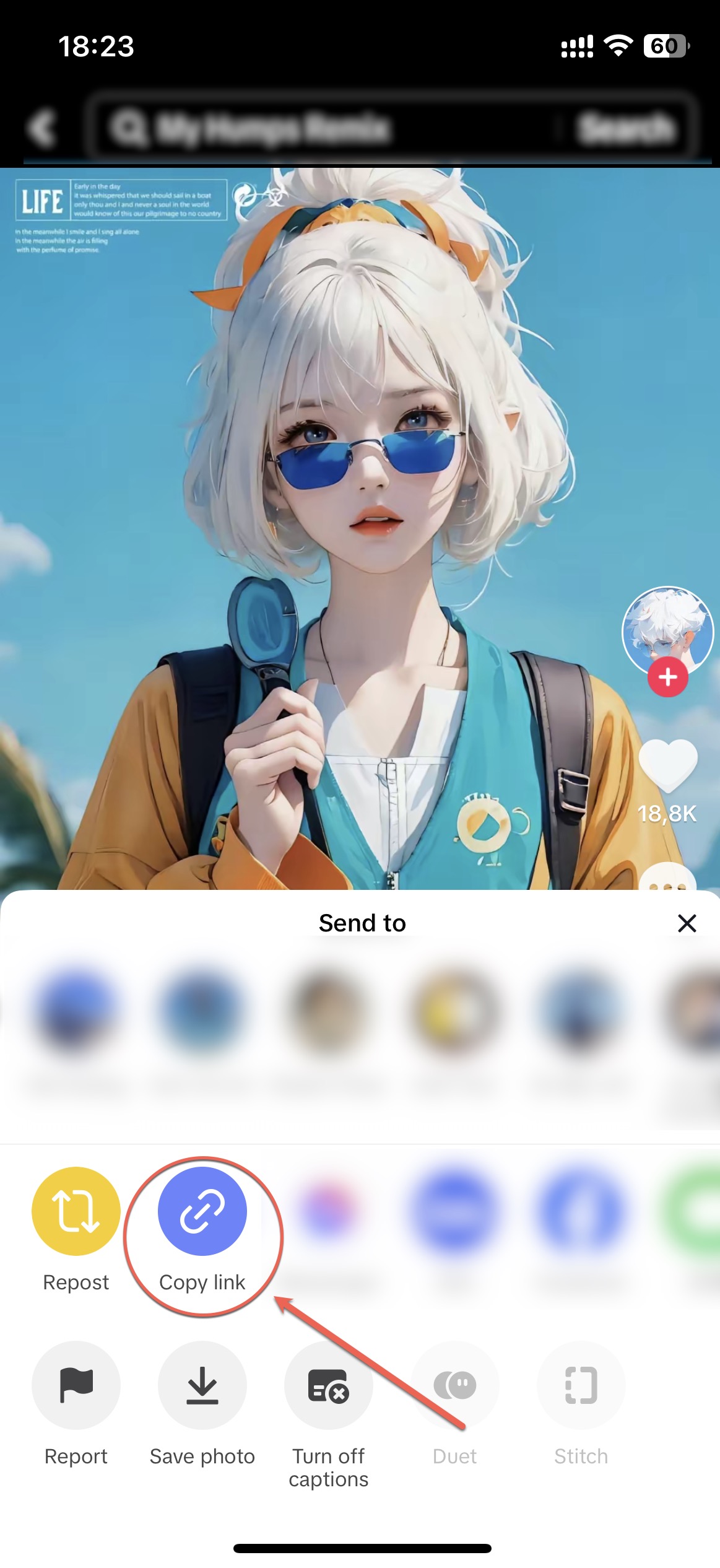
Step 2: Visit SSSTikTok TikTok Story Downloader
Go to the sssTikTok homepage or this story downloader page. Paste the copied link into the input field. On mobile devices, use the "Paste" button or long-press to paste. On PC or Mac, press Ctrl+V or Command+V. 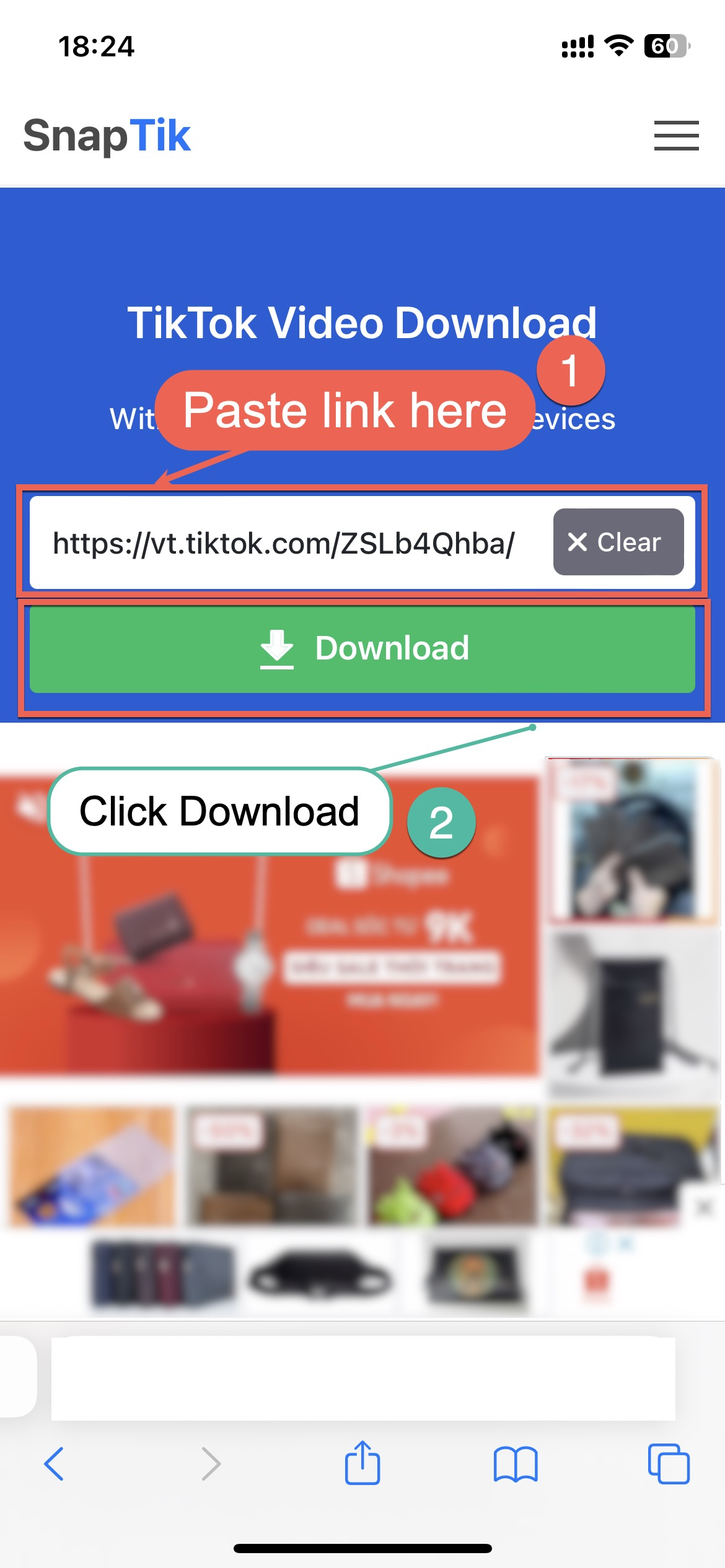
Step 3: Download the TikTok Story Video
Click "Download" and let SSSTikTok process the link. Your TikTok story will be downloaded in original quality, without watermarks, and saved as an MP4 video. 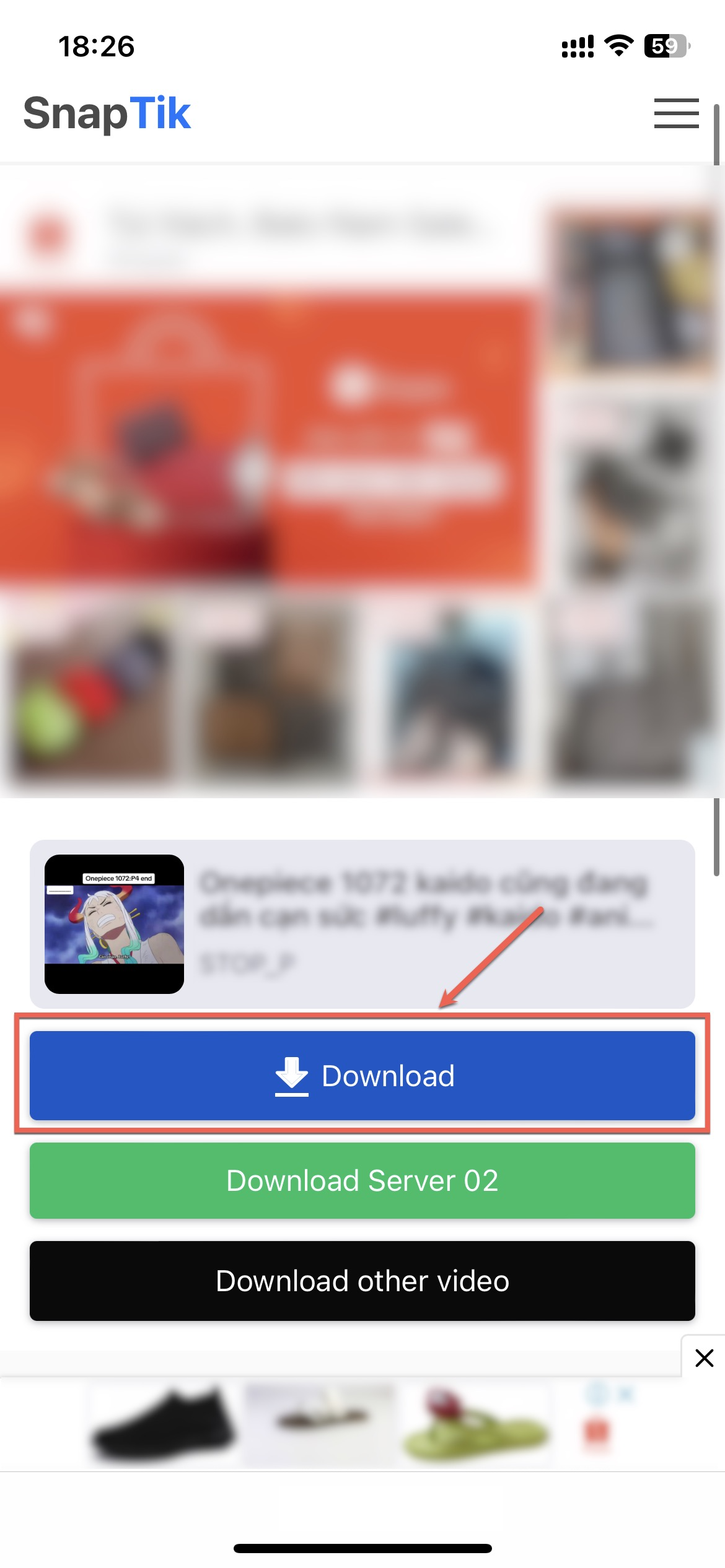
Why Use SSSTikTok TikTok Story Downloader?
- No watermark on downloaded TikTok stories
- Fully compatible with iPhone, Android, tablets, and desktops
- Works in all major browsers: Chrome, Firefox, Safari, and Edge
- Fast, reliable downloads with high-quality MP4 output
- Unlimited use—download as many TikTok stories as you want for free