How to Use sssTikTok to Download TikTok Videos on iOS/Android Phones and Computers
With TikTok's global popularity, the demand for downloading videos from this platform has been growing significantly. However, many users are not entirely satisfied with the built-in download feature on TikTok due to various reasons.
Some may not want the TikTok logo and uploader's ID to be included in the downloaded video. Additionally, there are cases where certain videos cannot be downloaded directly through the app.
Currently, there are several free TikTok video download tools available for both iOS and Android devices, as well as computers. These tools allow you to download high-quality TikTok videos without any logos and share them on various platforms. Below, we will introduce a popular sssTikTok - TikTok video downloader that has been widely used and trusted by millions of users worldwide.
Introducing sssTikTok
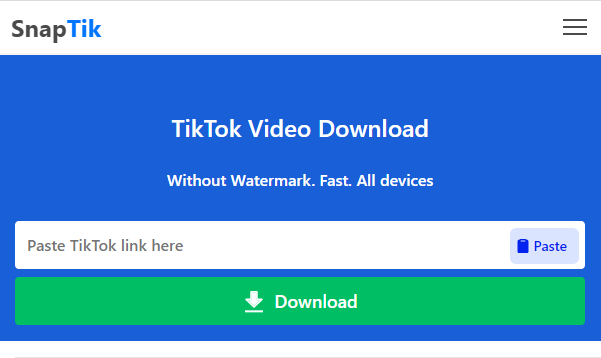
sssTikTok is a popular online TikTok video downloader that allows you to download videos from TikTok without any logos or watermarks.
You don't need to download any software on your computer or phone. Simply by using the link of the TikTok video you want to download, you can save the video with just one click. With a user-friendly interface and diverse features, sssTikTok has become the top choice for many TikTok enthusiasts.
Key features of sssTikTok:
Here are the reasons why you should experience sssTikTok to download Tiktok videos:
- Download high-quality videos without logos.
- Support for Download Video Tiktok on various devices: mobile, PC, and tablets.
- Completely free and unlimited: sssTikTok commits to not charging any fees from its users.
- Supports downloading TikTok videos in .mp3 and .mp4 formats for all devices (PC, Mac, Android, iOS).
- Accessible via web browsers or Android apps.
How to download TikTok videos using sssTikTok on iOS devices:
Step 1: Select the TikTok video you want to download on your phone.
You can open the TikTok app on your phone or access TikTok via a web browser (Google, Safari).
Step 2: Tap on the arrow icon and select "Copy link" 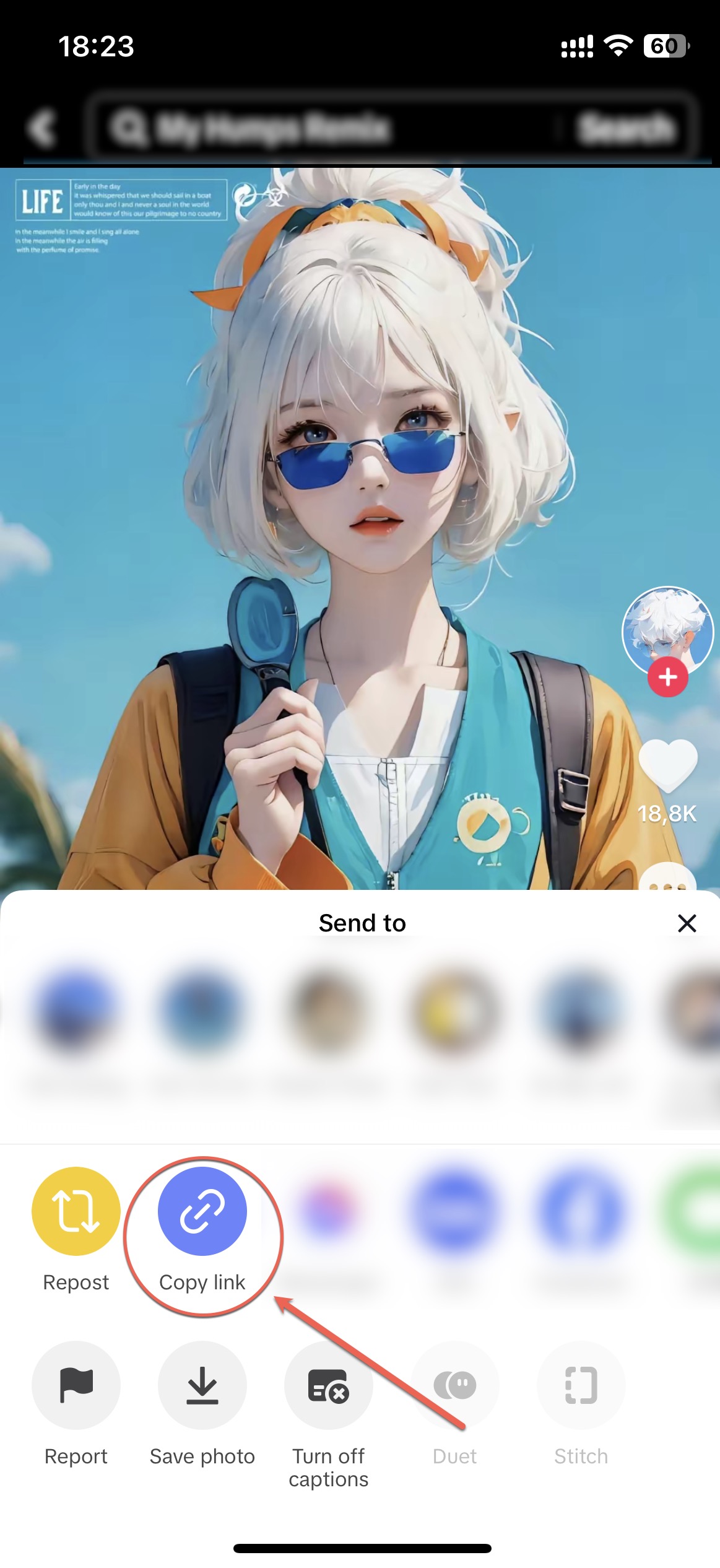
Step 3: Access sssTikTok on your web browser.
For the fastest access, you can save the sssTikTok link in your browser or you can click the link: https://sstiktok.info/id
Step 4: Paste the link into sssTikTok's toolbar and click 『Download』 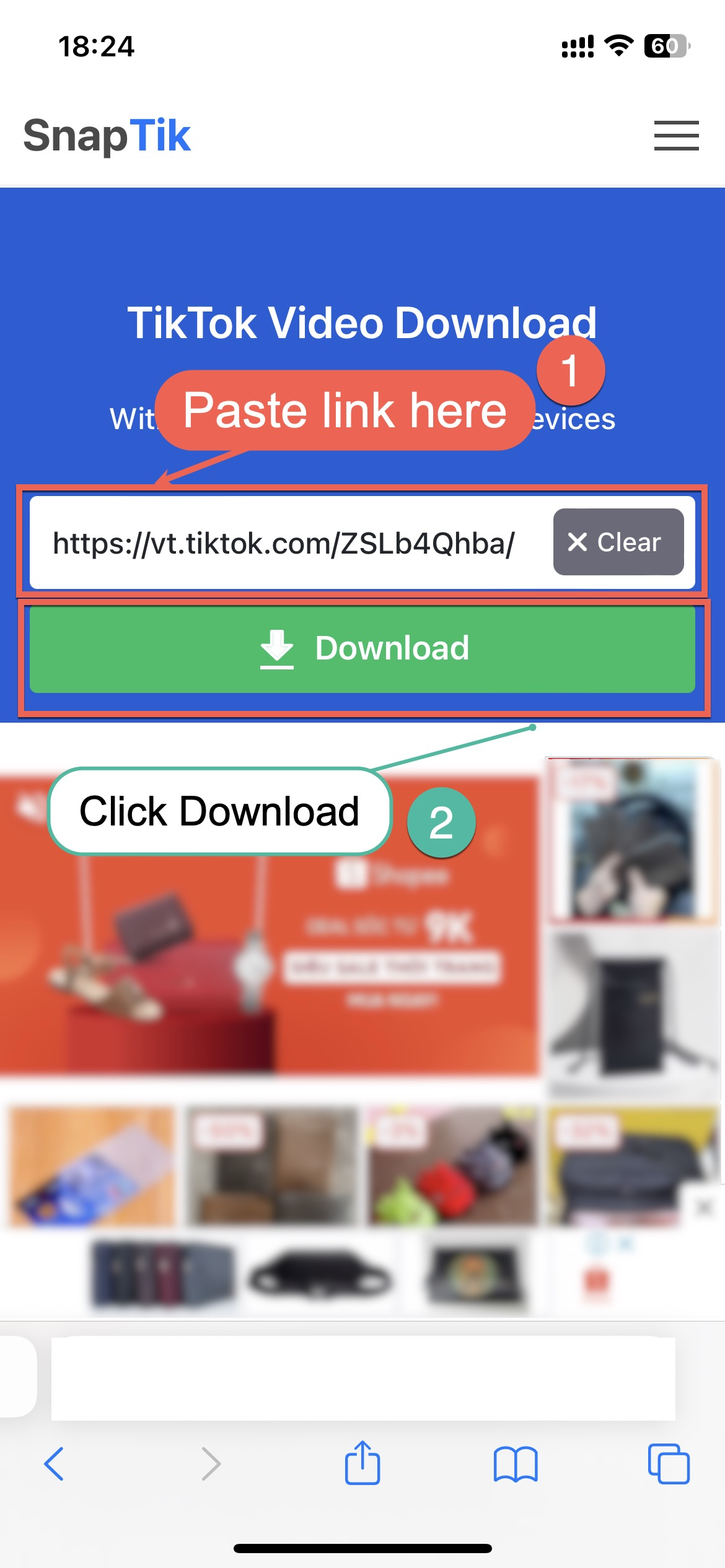
Step 5: Tap on 『Download Server 01.
Step 6: Choose 『Download』 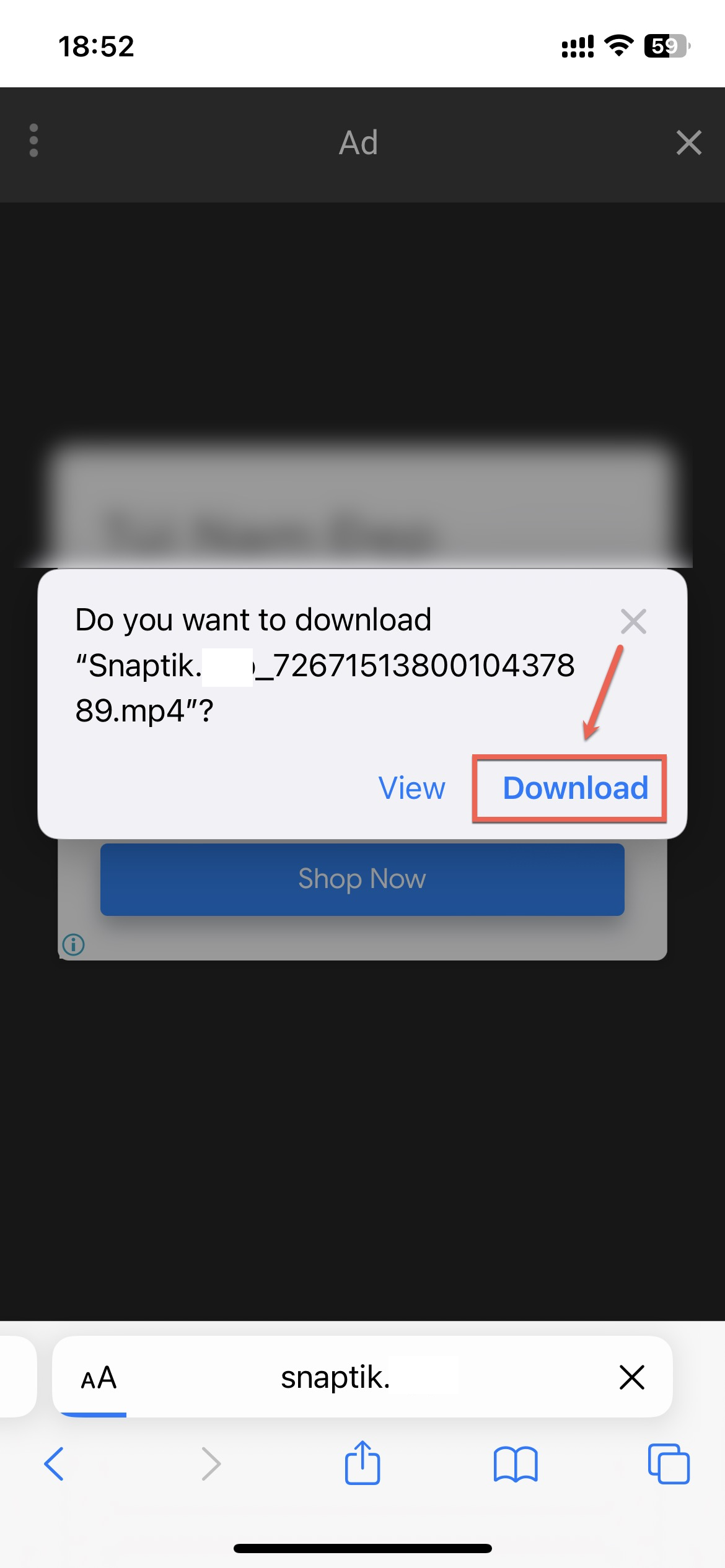
Step 7: Save the video to Phone. 
You will see the Downloads icon (downward arrow) on the Menu bar. Tap on that icon to find the downloaded video. Click on the share icon and select 『Save video.』 The video will be automatically saved to your library. 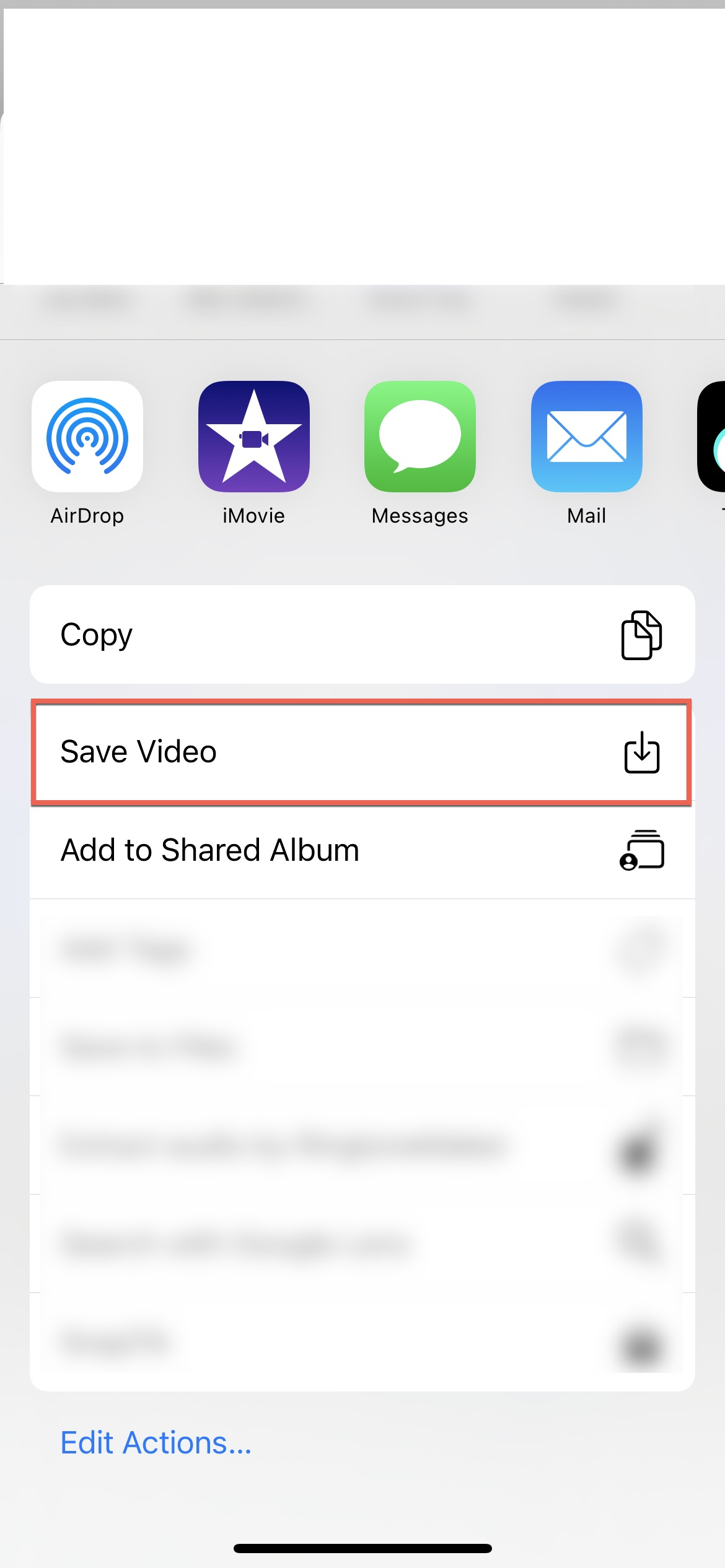
With these simple steps, sssTikTok will process the video and prepare it for quick and easy downloading to your device.
How to download TikTok videos using sssTikTok on computers/PCs:
Step 1: Copy the link of the TikTok video you want to download. 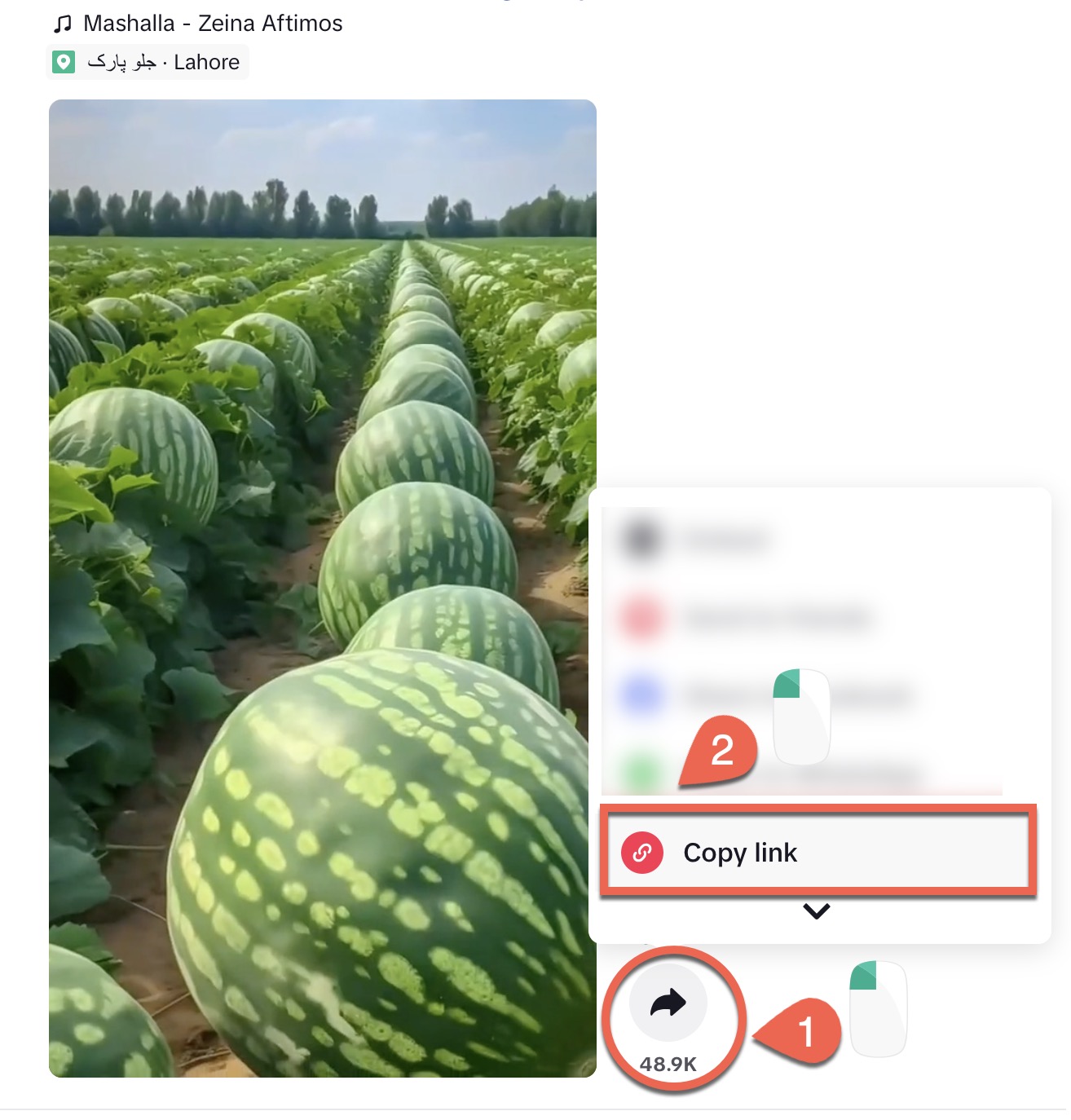
Step 2: Access sssTikTok at https://sstiktok.info/id.
Step 3: Paste the link into sssTikTok's toolbar and click "Download" 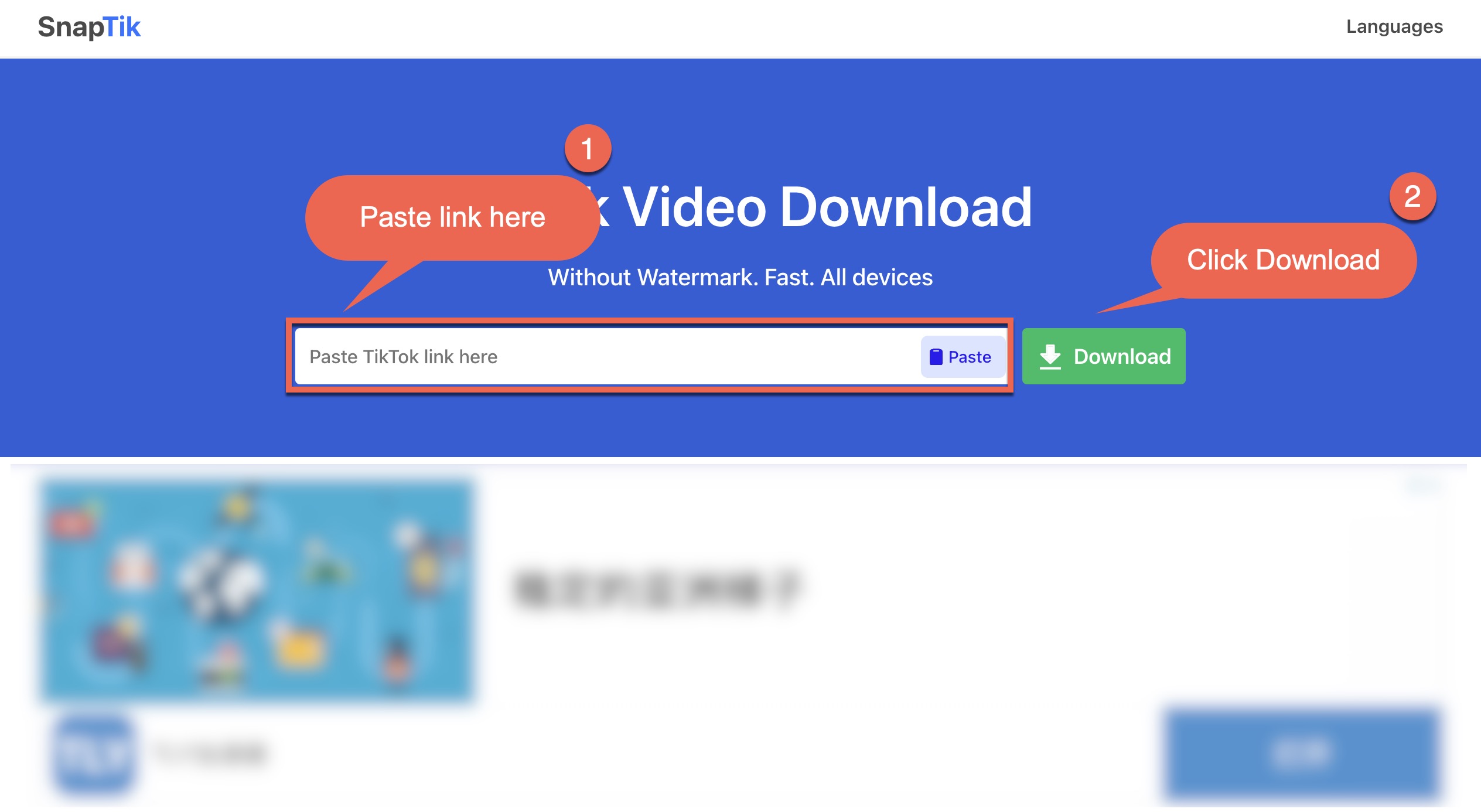
In conclusion: The above instructions explain how to download TikTok videos on all three popular platforms: Android (Samsung, Oppo, etc.), iOS (iPhone, iPad, etc.), and computers (PC, Mac OS, Windows). We hope you will support and share sssTikTok with your friends. Thank you!