How to Download TikTok Slideshow Videos with SSSTikTok?
SSSTikTok isn’t just for standard videos—it also supports downloading TikTok slideshow videos. These slideshows combine multiple photos into one synchronized video with music. If you're looking to download TikTok slideshow content, SSSTikTok is your go-to tool. Just follow the steps below!
Step 1: Find the TikTok slideshow video and copy the link
Open TikTok on your mobile app or browser. Find the photo slideshow you want to download. Tap the Share button and choose Copy Link. 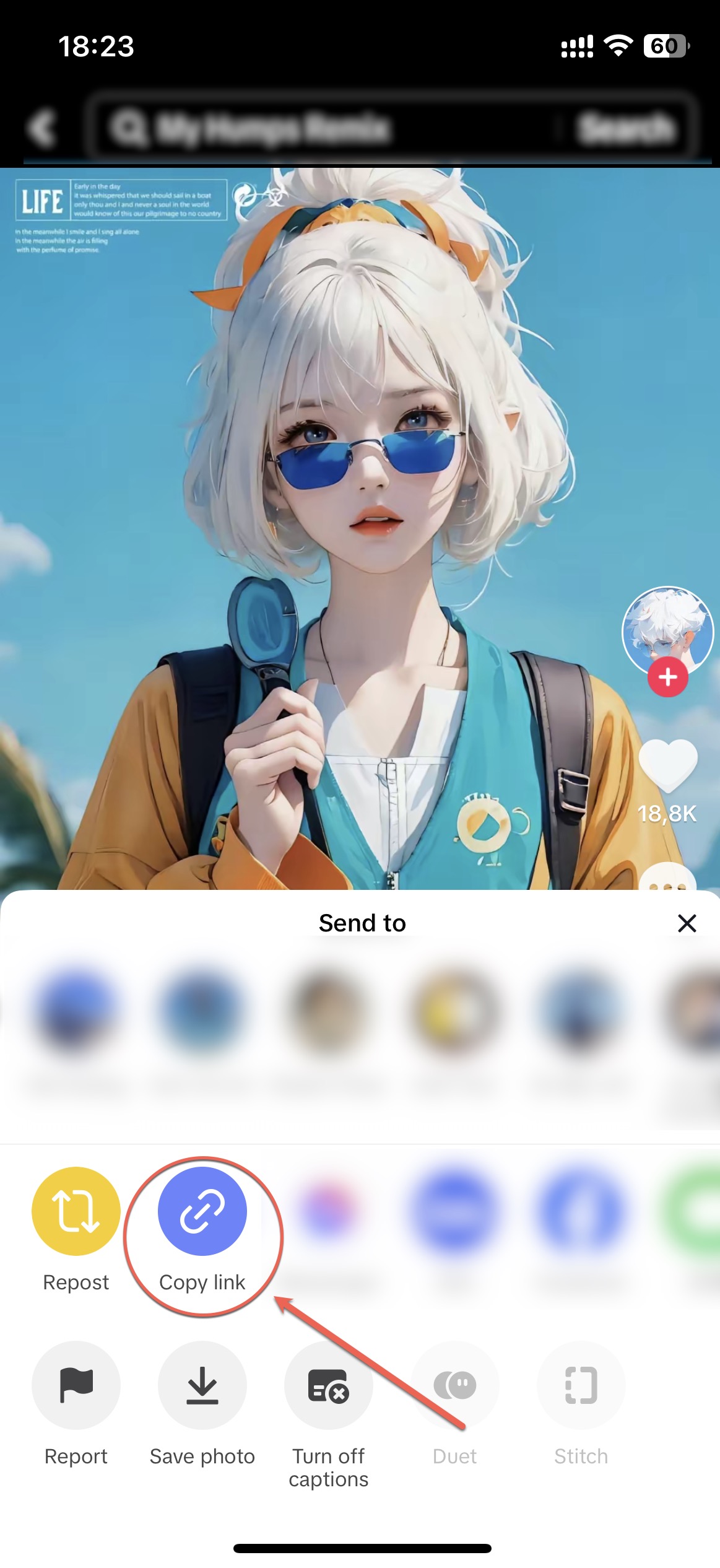
Step 2: Visit SSSTikTok slideshow downloader
Head over to sssTikTok, the trusted SSSTikTok slideshow downloader. Paste the copied TikTok link into the input box. 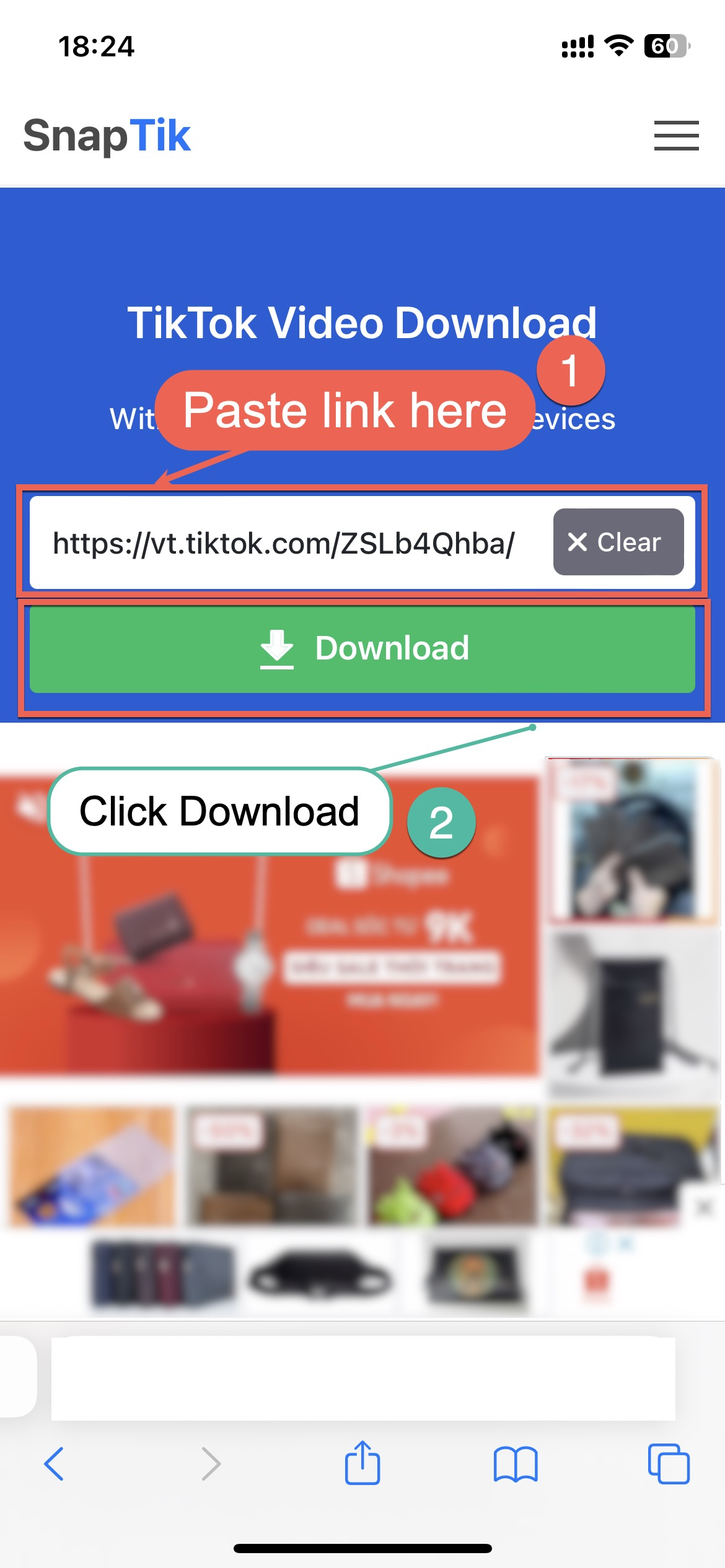
Step 3: Download the slideshow video with synced audio or separate images
Click on the **Download** button to begin. SSSTikTok will process the link, remove any watermark, and sync the original music. Choose to download either the full video version or extract individual images in high quality. 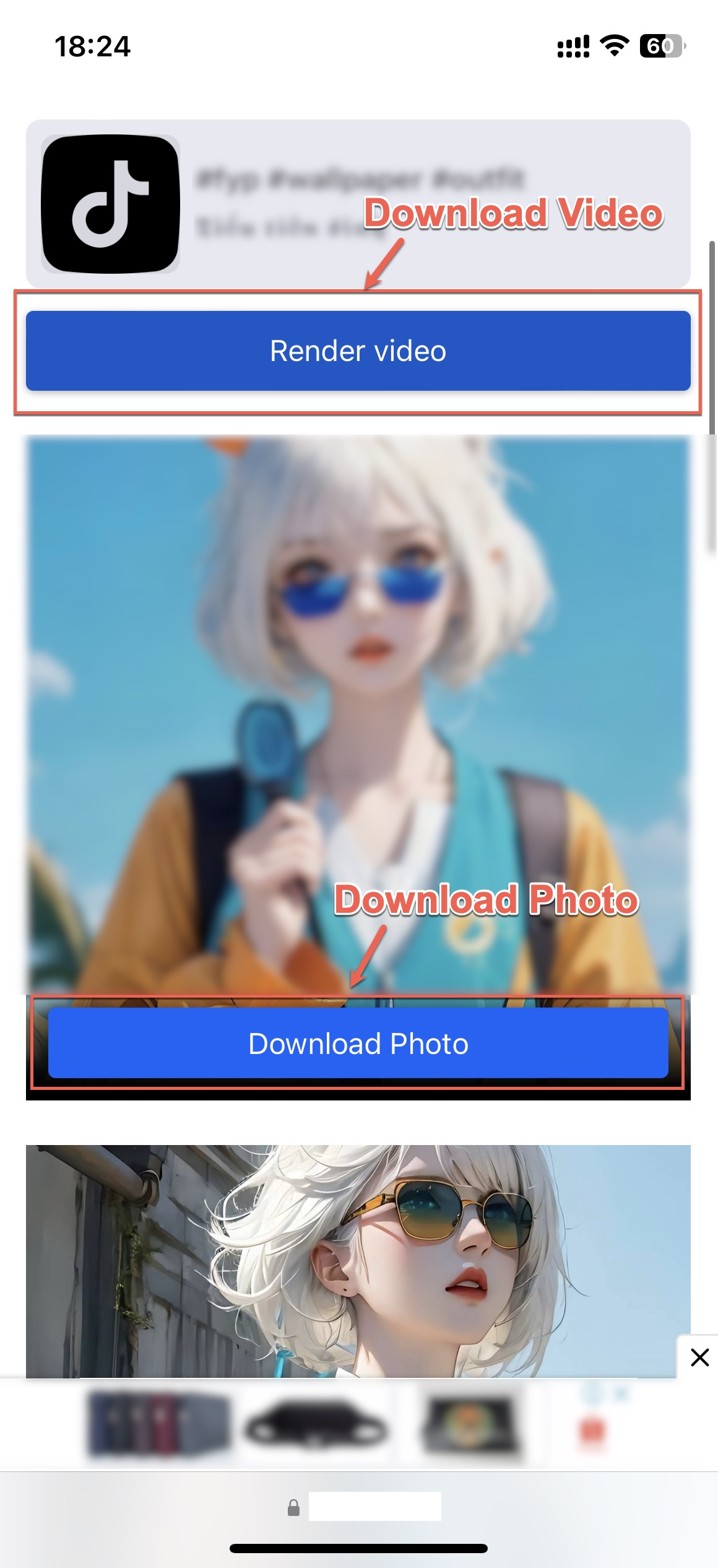
Key Features of SSSTikTok Slideshow Video Downloader:
- Completely free with no registration needed
- Download individual images from TikTok photo slideshows in HD
- Download the entire slideshow video with MP3 audio, no watermark
- Fast, secure, and compatible with all devices—no app required